Design Guidance
Overview
Design On Purpose
We start with the end goal and work backwards, breaking down the problem into smaller parts. This helps us create a plan to reach our goal, and allows us to prioritize the tasks that need to be completed. We also consider the user experience and how to make the product as easy and efficient to use. This helps us create a design that is both functional and aesthetically pleasing.
Remember you are trying to make the model useful; when and doubt focus on making it useful. As George E. P. Box stated, “All models are wrong, but some are useful…the practical question is how wrong do they have to be to not be useful.” A design should: "meet the functional need, is robust and durable under stress, and gives the user pleasure." (pg163, The Design of Design: Essays from a Computer Scientist). In order to achieve this , a designer must strive for elegance: one definition of elegance in mathematics is “accomplishing a great deal with few elements.” (pg142, The Design of Design: Essays from a Computer Scientist)
Page Intent: Rumble Strips
Don't get caught sleeping during your design process as you can easily take a tangent and end up driving the wrong direction. This page is intended to act as the rumble strips alongside the road; when you start to veer off the path, this page's text will give you the red flag and guide you back on the middle of the highway.

A Taste of Some Design Guidance
Modularity, Scalability, & Reuse
It is critical to design a model which can perform tasks in a timely manner which means attention to computational speed will be a consideration.
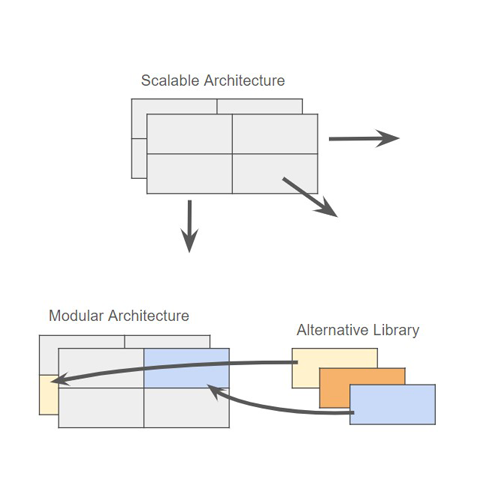
While being "right" is nice, that solution may be too tedious to implement for a large project. Oftentimes the academic solution unfortunately is not scalable due to unforeseen issues such as computing power, computing speed, timeout issues, or bugs which arise. This page serves as a guide to show best practices to build and grow full scale models through the design lifecycle.
Cameo can "Thread" to other softwares. This allows for content to be passed automatically between tools. Threads, while difficult to implement, are critical to keep model maintenance low, and allow Cameo to act as an up-to-date source of truth.
Rule of Thumb: Design to minimize the number of “tosses” back and forth from Cameo to external softwares to minimize computation time and bugs.
The team must understand what inputs are available and how precise the input values are. The simulation fidelity should ideally match the level of fidelity of the input values.
This includes everything from universal payload swapouts to complex engine or flight computer swaps/upgrades.
It is important to understand classes and create a robust architecture can scale for new future products. The dual function and location methodology has enabled endless scalability.
Terminology
Design vs Architecture
System vs System Architecture
"System Architecture is the organization of the system components, their relations to each other, and to the environment, and the principles guiding its design and evolution" (Model Based Systems Architecture, pg22)
Model vs. Repository
Elements & Components vs System Element
A "system element" may be a "system" in its own right" (Model Based Systems Architecture, pg24)

